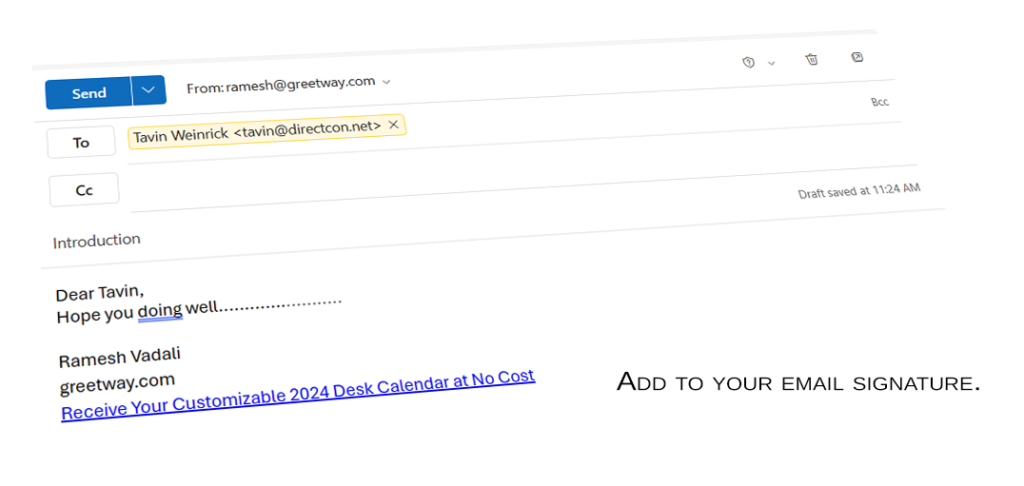BEST HOLIDAY GIFT YOU CAN SEND
Calendars with Your Branding and Recipients Photos
Elevate calendar personalization with our one-of-a-kind service: create a branded calendar, share a digital link, and empower your customers to craft their own photo-filled desk calendars.
Want to Stay on Your Clients’ Desks All Year?
Create personalized calendars in under 3 minutes. Let your clients add photos and get printed copies to showcase your brand daily.
Our Calendars
Bulk Calendars
Create branded calendars with your company branding and photos. We will print and deliver to you. This is typical service other calendar companies offer.

This is unique service, create branded calendar and send links with in-built ecard or email or text messages. Recipients will upload own photos and get printed truly personalized calendars . Pre-purhase in bulk to save 50%.
Shop Now Purchase Calendar CreditsHow It Works?
uAlbums is only service offers send personalized calendars as corporate gifts. Recipeints can upload own photos and get fully personalized desktop calendars, gauranteed to stay on customer desk for one full year.
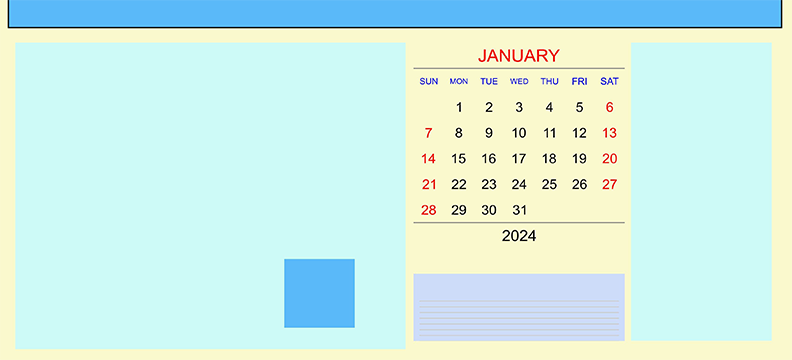
1. Select Template
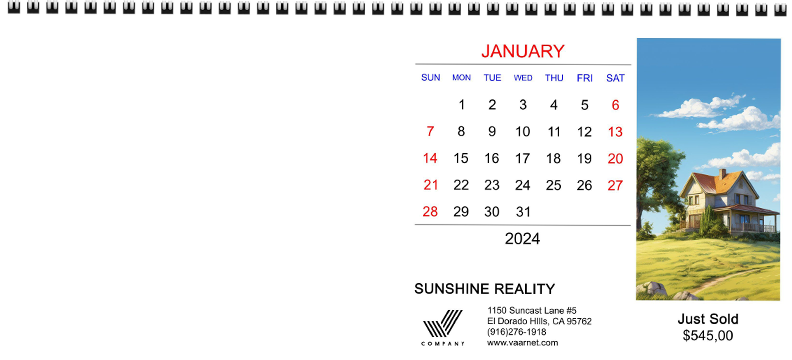
2. Customize with branding.

3. Send link as ecard or message

4. Recipient upload own photos and place order for FREE.
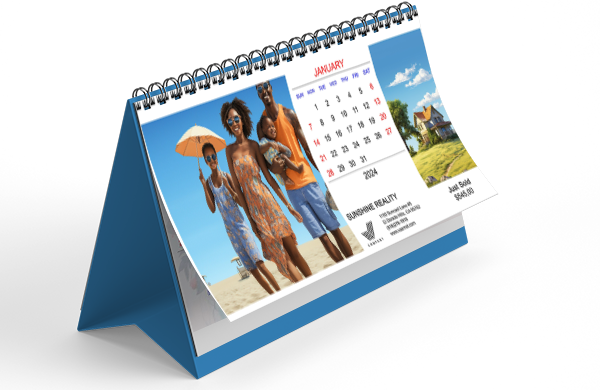
5. We print and ship real desk calendar, we charge you for every printed calendar only. Send as many links for free.
Try Your Self
Get 2025 Personalized Calendar
Discover our stunning uAlbums 2025 calendar – personalize it with your photos by clicking here and receive a complimentary printed desk calendar.
Get FREE CalendarCreate And Send
Effortlessly create your branded calendar and dispatch digital links to recipients in under three minutes – experience the simplicity today.
Create CalendarPricing?
Pay As You Go
Create branded calendars and send digital links at no initial cost. Pay only when a calendar is downloaded, at a minimal fee that covers personalization, printing, and mailing. We only charge for printed calendars.
Pre-purchase Credits
Maximize savings by pre-purchasing a set number of calendar credits and enjoy discounts of up to 50%. These credits have no expiration date, offering a smart and cost-effective solution.

Layouts For Everyone
For Businesses with Agents: Opt for a customizable template that allows individual agents to personalize their calendars, ideal for real estate, insurance, and sales professionals.
For Corporations: Choose a professional layout designed to reflect corporate identity and values, perfect for enhancing your brand’s presence in offices and meetings.
For Personal Use: Select from a variety of fun and creative designs that make your calendar a unique reflection of you or a special gift for someone.
Special Features
Customizable Backgrounds: Choose from a wide range of background and cover page options. Personalize your gift with your unique branding and message.
Important Dates: Add significant dates to the calendar, either for yourself or your recipients. Enhance them with personalized photos and text for a meaningful touch.
Photo Collages: Create stunning photo collages with ease. Include custom shapes, special effects, and multiple photos to make each calendar truly unique.


Send Digital & Receive Printed
Create a branded calendar and share it via a digital link.
Recipients can personalize their calendars with photos and receive a printed 2025 edition.
It’s their personal photo album featuring your brand
Get In Bulk
Create a branded calendar showcasing your company or products, with access to millions of stock photos.
We handle the printing and delivery of your calendars. Need help with shipping? Contact our support team!

How to send?
- Email Service from Us: Utilize our dedicated email service to efficiently send out personalized calendar links to your mailing list, ensuring a seamless delivery directly from our platform.
- Self-Distributed Links: You have the flexibility to distribute calendar links yourself, offering a personal touch in your communications, whether through direct messaging, emails, or social media.
- QR Code in Mail Marketing: Incorporate a QR code into your physical mail marketing materials, providing recipients with an instant, scan-and-access option to view and personalize their calendars.
- Email Signatures: Add the calendar link to the email signatures of your sales and marketing team, turning every email they send into an opportunity for brand promotion.
- On Your Website: Feature the calendar prominently on your website, inviting visitors to click and personalize their own copy, enhancing user engagement and brand visibility.
- Business Cards at Events: Include the calendar link or QR code on business cards distributed at events, making it a unique talking point and a memorable takeaway for your contacts.